Let’s face it, we all need a change of scenery when we’re telecommuting. The four walls of the home office are fine for a while, but sometimes it’s nice to pack up the laptop and go somewhere else during the workday. It’s great to have mobile workspace, but there are some things to consider before you sit down at your favorite coffee shop and connect to their wi-fi.
Public wi-fi is just that, it’s public. It can be deceiving to think that you have some semblance of privacy on a public network. After all, it’s just you, sitting there staring at your screen. Right? While we wish that were the case, there is always a chance someone could be monitoring your online activity in a public setting. Does this mean you’re now forced to work from home for the rest of your life? Not at all. There are some steps you can take to ensure your safety when you’re using a public network.
First and foremost, make sure you are actually on the business’s wi-fi network and you haven’t connected to the guy’s phone at the next table. If you are wondering if wi-fi is available, look for the sign or ask the staff for the network name and password. Never log on to an unfamiliar network – you never know who’s getting access to your information!
Another great step is to check the website url to ensure it’s secure. Check for an “https” on the front of the url. If there’s not, type it in yourself. If you are accessing an instant messaging platform online, this is particularly important to keep your conversations more private (IM apps should already be encrypted). Also, look for the padlock symbol on your browser. This is another indicator that the site is secure.
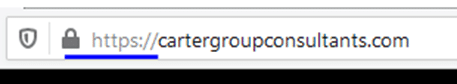
Keep in mind, even when taking steps to protect yourself, public networks are never as secure as private ones. There is always a chance that someone can see your activity. This includes instant messaging, websites you visit, emails you draft, etc. This is why it’s critical to not enter sensitive information without a secure connection. Never do personal banking or shop online on public wi-fi networks. If you travel a lot and are often at the mercy of public wi-fi, it’s worthwhile to consider a VPN. We will review and discuss these in a later post, but there are a lot of options out there that can help maintain your security while you’re away from home.
So feel free to head to the coffee shop and enjoy your favorite beverage while you plow through your to-do list, or use your hotel’s wi-fi if you’re away. Just take some steps to make sure you’re the only one who’s staring at your screen!


